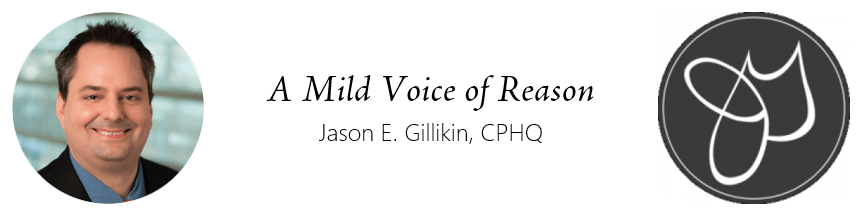Earlier this week our friends in Redmond launched the next major update for Microsoft’s cloud service, called SkyDrive. I’ve had a SkyDrive account for, oh, years and was a fan of Windows Live Mesh. My only beef with the SkyDrive service? A depressing lack of integration with the Windows operating system. You had to open a browser to upload files and you couldn’t upload entire folders. Booo.
The newest SkyDrive release fixes these shortcomings. The beta app released on Monday adds a set of folders under the user account that background sync across connected devices and the cloud service; the devices and account are managed through a single Windows Live ID. Better yet, Mesh becomes superfluous because users can remotely traverse the complete file systems of connected computers (with SMS-based two-step authorization required) provided they’re powered-up.
Initial impressions:
- The SkyDrive desktop app installed quickly and provided adequate instruction about the new SkyDrive folder under the user’s account.
- First-pass uploading took a while. I had the 25 GB storage option already enabled by virtue of having had more than 5 GB of data on my account. I purchased an additional 20 GB ($10/year) to give me a total of 45 GB. Uploading roughly 25 GB of additional data took almost two full days. Whether this slowness is because of Microsoft bottlenecks or because our local Comcast service provides blazing-fast downloads but snail-like uploads, is a question I cannot answer.
- Once all my files migrated between my desktop computer (running Windows 8 Consumer Preview) and my netbook (running Windows 7 Professional) through the SkyDrive tool, life was good. I’ve tested a few different sync scenarios and the service performs flawlessly.
- The SkyDrive app for my Windows Phone 7.5 took it all in stride. The recently refreshed WP7 app added multi-select capability — a delicious addition to the feature set.
- For some odd reason, I cannot actually access SkyDrive on IE 10 on the Win8 CP. The site kills the IE instance. Every. Single. Time.
- The desktop app’s notification icon provides a lovely little green bar animation to indicate a synchronization action in progress. Nice touch.
Suggestions for other SkyDrive users:
- The SkyDrive folder tree on your local machine contains real files, not pointers to network files. If you re-map your Windows libraries to point to your SkyDrive folder tree, you get an instant, full-fledged cloud option with zero additional work and complete transparency as you go about your daily computer-related tasks. If you work offline, you need not worry about losing data; the service will sync the next time you have a network connection.
- Another tip: Put a desktop shortcut to a “temp” folder that’s stored in your SkyDrive folder tree to keep work-in-progress/unsorted files up-to-date across all your devices with a minimum of drama.
- I formerly employed an external hard drive as my “source of truth” storage location, with Live Mesh keeping a subset of folders in sync between that HDD and the Mesh servers (and, thereby, a folder tree on my netbook). I no longer have a need for Mesh at all. Team Microsoft fixed the “wall between Skydrive and Mesh” that so haunted my nightmares these past few years. And I probably will use the external drive only for archiving huge raw temp audio files from the podcast I produce.
- Have an Android tablet? Microsoft highlights a few third-party apps that integrate with SkyDrive. I use one on my dual-boot Touchpad and have no trouble with it whatsoever.
Short version: The SkyDrive update brings this cloud solution into maturity; it’s fast, easy-to-use and comprehensive — earning this humble scribe’s enthusiastic endorsement.