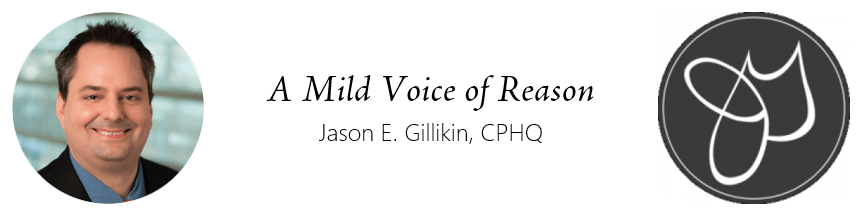Having purchased the Windows 8 upgrade on the first day of availability, I’ve since installed it on my primary desktop computer (a Toshiba all-in-one with a large, two-point touchscreen) and my ancient netbook.
Observations:
- The netbook installation was slow but the OS performs more efficiently than Win7 did. Total install time was slightly more than four hours, but almost all of it was unattended.
- The netbook’s display is only capable of 1064×600 — the LCD is VGA capable, but the Intel mobile graphics adapter only allows the slightly small resolution. There’s a simple registry hack around this, which worked fine, but the display is now slightly stretched. Not enough to be annoying, but enough to be noticeable. VGA resolution or higher is required to run the Store or Win8-style apps, although the core OS will still run in 1024×600 and look quite lovely if you have no need of … apps.
- Integration of SkyDrive, the newly update Skype and cross-hardware user settings under the new Microsoft Account worked like a charm. When I installed Win8 on the netbook, after I had already configured the desktop like I wanted, my apps were accessible and settings like desktop backgrounds and email accounts were already in place. Nice touch: The Mail app included my accounts but required password entry before they’d fetch messages, thus protecting my security if I ever logged in to someone else’s machine with my Microsoft Account.
- The Store seems to think of upgrades on a per-account instead of a per-device basis. I couldn’t figure out why my desktop machine kept telling me I had app updates that wouldn’t process, until I saw that those same apps needed updating on the netbook and processed just fine. It’d be nice if app updates were device-specific.
- Win8 UI is fluid and I have no problems using either a mouse (on the desktop) or the integrated touchpad (on the netbook) to navigate the OS. I find it easier to do routine work, because I can just use Win-key shortcuts to do things faster (even with keyboard and mouse) than I often could using Win7.
- The new Start screen, once you get used to it, is superior to the old Start menu. Seeing real-time app statuses makes life easier. I disagree with some folks who want to nest app tiles like iOS does — nesting them off the main Start screen defeats the whole purpose of accessible live tiles.
- No problem with device installation, like printers and peripherals.
- Upgrade path from netbook (running Win7) and desktop (running Win8 Consumer Preview) were both efficient. Only quibble with installer is that although the timers for the different phases of installation were accurate, you didn’t get a sense of how many phases were left.
- SkyDrive integration is seamless.
- The app store was far more robust than I thought. I understand there were nearly 8k apps available at launch. I found the apps I wanted and discovered some that look supremely useful that weren’t even on my radar screen. My concerns about buying a Windows RT tablet have plummeted to near zero at this point.
- Win8-style apps that already exist and meet my needs: Amazon Kindle, Bank of America, Cocktail Flow, Flixster, Flux, iHeartRadio, Netflix, OneNote, SkyDrive, Skype, USA Today.
- Win8-style apps I’d still like to see for a tablet: Fly Delta, LiveScape, MyFitnessPal, Paypal, Stitcher. I’d love to see an RSS reader like Feedly (although Flux is kinda close).
- I have high hopes for Xbox Music. I had a Zune Pass that I didn’t really use too much. The ability to synchronize playlists across screens is, in itself, worth it.
I’m glad I updated to Windows 8 and I encourage others to follow suit. It’s a bit of a change, in terms of workflow, but the “everyone will be confused and angry” thing is overblown. A few hours of use and you’ll see the benefits.
Plus, the integration across three screens means that pairing a desktop or laptop with a Win8/WinRT tablet and a Windows Phone 8 smartphone will provide continuity of data and experience.
Microsoft is consolidating its ecosystem. To which the only valid response is: Huzzah!